
Nooby And Obby 2 Player
7,840
Get ready for an hilarious and challenging parkour journey with two clumsy siblings known as the Newbie Brothers! One is called Nooby, and the other Obby, and neither has any experience. Guide these unskilled adventurers through various courses, helping them use whatever limited skills they have to avoid the red blocks and successfully complete each level. It's all about teamwork, laughter, and overcoming obstacles together, even if it means making some silly mistakes along the way.
Recommended Games
View All
4.7
Battle Of Heros
Click on any available unit to place it in your formation.
3,269

4.4
ALONE II
Use WASD keys for movement, E to interact with objects or environments, F to turn the flashlight on and off, and Q to quit the game. Press Windows key for system-related functions and ESC to pause the game. An in-game tutorial is available for further guidance.
5,936

4.2
Modern Tuk Tuk Rickshaw Game
USE ARROW KEYS TO STEER THE RIKSHAW LEFT AND RIGHT AND ACCELERATE WITH THE UP ARROW WHILE DECELARATING WITH THE DOWN ARROW TO NAVIGATE THROUGH TRAFFIC AND PICK UP PASSENGERS AT指定的操作游戏副本
3,181
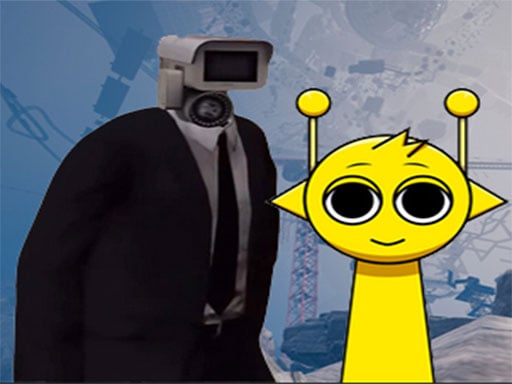
4.5
Sprunki Incredibox Only Up
Use WASD keys to move your character around in the game world. Press the space bar to make your character jump. Explore and navigate through different levels by combining these movements to overcome obstacles and reach your goals.
5,109

4.6
Fire and Water Stickman
Navigate using WASD or arrow keys for desktop, touch controls for mobile. Perform double jumps to reach higher platforms and avoid obstacles.
5,615

4.5
Angry Dad Cute Baby
W A D controls the Cute Baby, Arrow Keys control the Angry Dad, pressing U key or button opens a portal
3,110

4.2
Penguin Adventure 2
In this game, on PC, use up and down arrows to jump and move down, and press J to throw bullets. On mobile, tapping buttons makes you move. To enhance understanding, on PC, left and right arrow keys control movement direction while up arrow initiates jumps. On mobile, swiping left or right navigates character movement, and tapping an additional button fires projectiles.
5,442

4.9
Wizard Adventure
Use the touch screen joystick to navigate the player character. Move your finger on the screen in the direction you want the player to go. This controls both the Android and PC players equally, providing smooth movement in any direction.
3,606
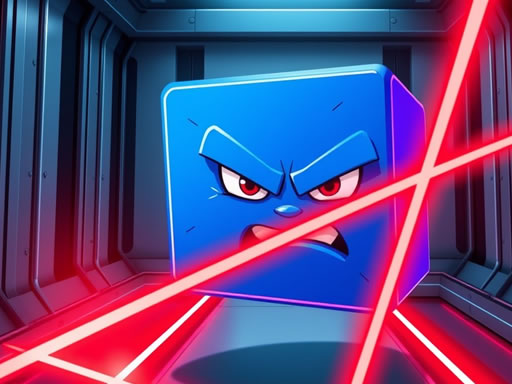
4.1
Hard Room Cube
Use arrow keys to move the cube in Hard Room Cube. Press space to jump. Navigate through the room, avoiding laser beams and obstacles strategically placed for a challenging experience.
6,567

4.6
Galaxy Wars
Desktop: Click and hold the left mouse button, then drag to navigate. Mobile: Touch the screen and drag to move around.
3,792

4.4
Little Dino Returns 2023
Whether you use arrow keys or touch buttons on your phone's screen, the gameplay remains smooth and responsive, ensuring an optimal experience across both desktop and mobile platforms.
6,088

4.2
Escape The TEMPLE
Player 1 uses WASD keys for movement, while Player 2 uses arrow keys. Both players can press E to open valves or move boxes. On mobile, touch controls are used.
3,011
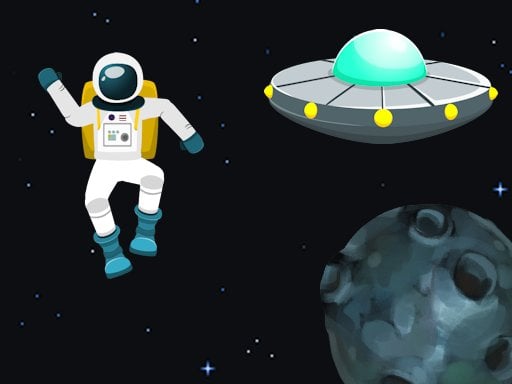
4.7
Careening Though Space
Tap or click to guide the astronaut, collecting air tanks and coins while dodging asteroids, flying saucers, and black holes.
7,479

4.9
Mad Shark Fish
for mobile users simply tap and swipe the screen for intuitive control pc users can navigate using mouse clicks and movements for seamless interaction
7,405

4.2
Candy Cat Shot
for mobile use touch controls, for pc use mouse for navigation and interaction
4,358

5.0
Firefight Upgrader
Click or tap the screen to interact and progress through the game.
3,350

4.8
Jump Or Lose
Use WASD for the red player and arrow keys for the blue player. As water rises, navigate to stay dry. Be the last player standing to win.
5,532

4.7
Blocky Universe
click to start your adventure explore the interactive world by clicking on various elements to trigger events and progress through levels interact with characters by clicking on them to engage in dialogue or complete tasks solve puzzles by identifying clickable objects that help you overcome challenges navigate through different scenes by clicking on portals or exits to travel within the game environment collect items by clicking on them to add to your inventory use collected items by clicking on obstacles or specific areas requiring those items to proceed
4,246
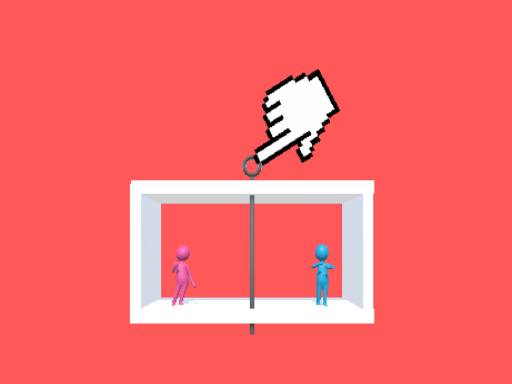
4.4
Safety Pin Couple
Click or tap the screen to interact and progress through the game. Use these inputs to trigger events, solve puzzles, and navigate levels.
4,060