Popular Games
Newest Games

Super Burger 2
Run your very own bustling burger shop where hungry customers are always waiting for their favorite burgers. Your main goal is to swiftly prepare and deliver different burger orders to keep them satisfied. Speed is key since patience isn't always on your side with eager customers. Dive into two distinct worlds, each offering unique challenges and opportunities to craft and sell a variety of burgers. Additionally, challenge yourself in the time trial mode where you aim to beat your personal best by churning out as many burgers as possible within a set timeframe.
4,977
4.3

Kick Off
Experience an exciting sport game that uses real physics! Your goal is to skillfully bounce the ball and guide it into the target area. Each time the ball falls off the screen's edge, you'll lose a chance, so keep it in play for as long as possible.
4,235
4.0
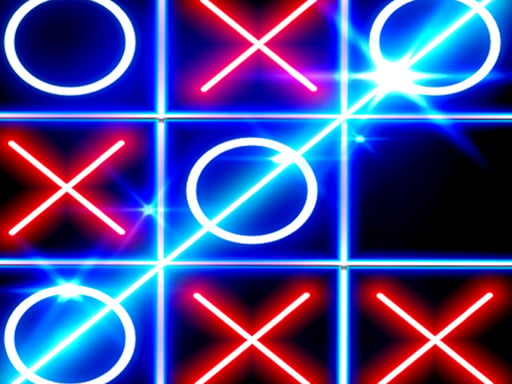
Tic Tac Toe Glow
Enjoy playing Tic Tac Toe on your Android device without needing any paper. It's completely free and features a fresh, modern design with a cool glow that makes gameplay visually appealing and easy to follow.
3,632
4.5

Minigolf Master
Experience the joy of minigolf with a variety of fun-filled courses packed with obstacles and brought to life with realistic physics. Achieve the par score or beat it to unlock new levels, adjust the difficulty, and discover unique control schemes for each level. Can you consistently play under par?
4,956
4.8

Formula Car GT Racing Stunts- Impossible Tracks 3D
Join us in Speed Formula Car Racing 2020, an exhilarating 3D racing game that brings the thrills of the FIA Formula World Championship to your fingertips. Dive into intense challenges with stunt-filled races, perfect for fans of high-speed action. Choose from a variety of top-tier formula cars and compete in thrilling events designed to test your skills. Whether you're aiming for victory in the Formula European Championship or tackling impossible tracks, this game offers endless opportunities to push your limits and experience the adrenaline rush of professional racing. With both online and offline modes available, you can enjoy the excitement anytime, anywhere. Get ready to master the art of speed and precision as you take on the competition in this ultimate racing simulation.
4,234
4.7

Snake.is MLG Edition
Join the fun in Snake: MLG Edition, a vibrant multiplayer game where your goal is to gather snacks, drinks, and pizza to grow your snake. Aim to climb the leaderboard by expanding your size. Utilize boosts to swiftly outmaneuver other players, causing them to crash into you. When they do, they'll leave behind a trail of cash for you to consume, helping you grow even larger. The game is packed with pop culture references, featuring meme-inspired audio clips, humorous text, and quick, entertaining GIFs. Discover and unlock an array of unique and stylish snake characters to suit your playstyle.
6,175
4.5

Shooting Blocky Combat Swat GunGame Survival
Join the thrilling Shooting Block Combat Swat Gun game, where you can dive into an exciting multiplayer survival experience across a variety of game modes in dynamic arena maps. Challenge friends from around the globe or enjoy solo sessions with up to 40 levels of gameplay. Customize your arsenal from 18 unique guns, adding personal touches with different camos and attachments. Ready for hours of action-packed fun? Let's play!
3,803
4.6

The SpaceCraft Alien Abduction Game
An alien invasion has hit a peaceful city, turning its streets into a perilous battleground. The ultimate question looms: Which UFO will emerge victorious? Prove your supremacy across the cosmos by commandeering everything and everyone into your spacecraft!
In Classic Mode, face off against fellow invaders in a fierce competition to consume all obstacles as swiftly as possible. Grow larger with each conquest, yet beware of being absorbed by others vying for dominance.
For those preferring a lighthearted approach, Friendly Mode lets you team up with fellow aliens to unleash chaos without the pressure of competition.
Solo Mode offers a serene environment for honing your skills, allowing you to explore the cityscape at your own pace, abducting citizens and objects without interference.
With Time Attack Mode, test your speed and efficiency within a tight 90-second window to conquer the entire city. Can you rise to the challenge?
Embark on this thrilling journey as part of the most audacious alien force ever. Dive into an exhilarating experience where you're not just playing a simple pinball game, but simulating the ultimate mission: Invasion Earth. Witness humanity's downfall as you lead the unstoppable alien armada to victory.
3,226
4.4

light it up 2D cateau prinss
Get ready to be hooked—this jumping game is incredibly addictive. In a world where a tiny stickman faces dark challenges, your mission is to light things up and make vibrant colors shine, creating a dazzling path through the obstacles.
7,551
4.7

Alvin Dress Up
Join Singer Squirrel Alvin as she gets ready for her big concert. Help Alvin look fabulous by dressing her in her brand-new outfits, sparkling jewelry, cute hats, and stylish shoes to make sure she shines on stage.
7,205
4.6

Mixed Juice
In this exciting new version of Mixed Fruit Juice Master, you'll experience a fresh and crisp adventure where you can use your fingers to complete various fun tasks. Enjoy the tactile pleasure as you create your own unique tools and craft an array of deliciously different fruit juices, each one more interesting than the last.
6,498
4.3

Baby Taylor Doll House Making
Taylor loves her Barbie dolls more than anything and has a collection of many different doll toys. Her biggest dream is to have a large dollhouse for them. One day, she finds out that her dad's storage room is full of tools and materials perfect for building a dollhouse. Now, Taylor invites you to join her in creating a wonderful dollhouse. Once the dollhouse is built, don't forget to decorate it to make it look amazing for her dolls. Let's get started and have lots of fun together!
6,880
4.6

Drift Racing Top Gear Simulator
Prepare to experience the thrill of driving powerful cars, both turbocharged and naturally aspirated, and master the art of drifting at high speeds on specially crafted drift race tracks. Enhance your racing abilities and perfect your drifting techniques while earning digital currency to upgrade and personalize your vehicle. Compete to break the world record on the leaderboard or enjoy casual drifting in freeride mode for pure entertainment.
6,014
4.6

Run and Shoot: GOAL!
In this fast-paced game, your mission is to sprint across the field while avoiding obstacles and other players from the opposing team. Your primary objective is to gather as much blue power as possible, which will boost your ball's strength when you strike it. With each hit, the ball gains more height, making it easier to clear the goalkeeper and score a goal. Successfully scoring a goal advances you to the next level. The more blue power you accumulate, the less likely the goalkeeper is to stop your shot. During halftime, you have the option to switch characters if you wish. However, be cautious—hitting the sticks will reduce your power by one, while bumping into obstacles will decrease your power by ten, potentially affecting your performance.
6,730
4.5

Kung Fu Panda Tigress
Join Master Tigress, a key character from the Kung Fu Panda series, as she showcases her skills as part of the elite Furious Five and as a student under Master Shifu at the Jade Palace. Known for her expertise in Tiger Style kung fu, you'll get to playfully dress her up in this entertaining game.
5,526
4.3

European Football
Soccer Simulator offers an engaging experience with two distinct game modes designed to provide fun and immersive simulation gameplay, allowing players to enjoy the excitement of soccer in unique ways.
5,823
4.4

Speedy Bartender
Dive into the exciting realm of a skilled bartender in Speedy Bartender, an exhilarating arcade game that combines the art of crafting delicious cocktails with high-energy challenges. With a lineup of eager customers waiting at the bar, each one looking for a perfectly mixed drink, you'll need to work quickly and accurately. Success means satisfying every patron with expertly prepared beverages, but failure can lead to spills and unhappy faces. Can you handle the pressure and become the ultimate mixology maestro?
7,869
4.6

Pixel Combat Multiplayer
Join this fun, pixel-style action-packed multiplayer first-person shooter where you can team up with friends or face off against others in exciting matches. Choose from two thrilling modes: Deathmatch for individual combat or Team Deathmatch for cooperative play. Dive into a unique, modern block world filled with pixelated characters and weapons that add a fresh twist to the classic FPS experience. With its easy-to-play mechanics, it's perfect for playing with classmates. Enjoy a variety of features like a skin case system, high-quality graphics, and an arsenal of 10 new weapons. Explore a vast, unique battle royale map with 21 distinct maps all featuring pixel-style textures. Get ready for hours of entertainment and have fun!
4,703
4.2

2 Player Among Soccer
Get set for intense and competitive soccer matches with Among Soccer. Whether you're up against a variety of online opponents or competing head-to-head with friends in the "2 Player" mode, prepare to dive into thrilling gameplay experiences that will test your skills and strategy in every match.
6,803
4.8
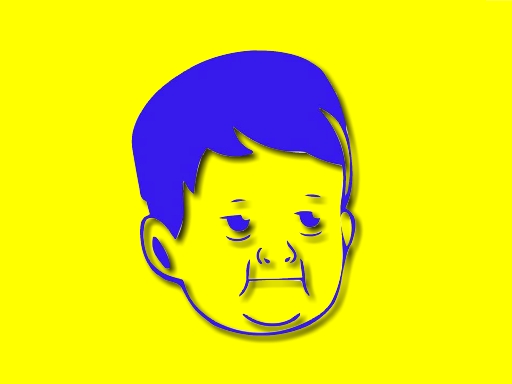
Hasbulla Puzzle Quest
Join Hasbulla Puzzle Quest, an engaging online puzzle game available for free! Your mission is to arrange the tiny image pieces in their correct spots to form a complete picture. Once each image is successfully assembled, the next puzzle becomes accessible. Enjoy the journey of solving puzzles and unlocking new challenges!
4,556
4.7

Cinderalla Modernland
Help Cinderella recover from her magical mishap by healing her injuries, fixing her damaged dress using a magical unicorn wand, and pampering her with a relaxing spa session. Then, dress her up in various modern outfits to find the perfect look for the stylish princess.
6,244
4.7

Arrange The Sandwich
Discover how to craft your perfect sandwich by combining tasty ingredients between slices of bread. This easy-to-play puzzle game lets you mix various toppings to create your ideal sandwich. With each level, you'll unlock new ingredients and face more intricate challenges, adding excitement to your daily routine.
5,550
4.0

Hippo Manicure Salon
Join the hip and happening world of fashion at the city's top nail salon, now brought to you by none other than the fabulous Hippo Fashion Star herself! This bustling beauty hub is staffed by the most skilled manicurists around, making it the go-to spot for all animal enthusiasts who love to pamper their paws. Get ready to dive into the delightful world of nail artistry with Hippo as your guide. From selecting vibrant nail polishes to adding charming stickers, and even creating intricate henna designs, there's no limit to the fun and creativity you can unleash. So, let's roll up our sleeves and get started on crafting the ultimate paw-perfect manicures!
5,463
4.8

FLOORLAND CREATOR
In The Void, you take charge of managing virtual cards representing legendary athletes. By strategically playing these cards, you have the chance to earn exciting prizes and rewards. Join the game today and experience the thrill of competing to win amazing accolades and incentives.
4,663
4.8

Cristiano Ronaldo Kick N Run
Join superstar Cristiano Ronaldo on an exhilarating journey where he skillfully navigates through challenges while keeping control of a soccer ball. Along the way, dodge various obstacles and gather four specific letters to successfully advance to the next level. Be cautious as other players will strategically shift directions, adding an element of unpredictability to your adventure.
6,327
4.9

Papas Burgeria
Welcome to Papa's Burgeria, where your culinary skills are put to the test in a bustling burger-making adventure! Start by welcoming customers and taking their orders, then head to the grill to cook juicy patties to perfection. Next, customize each burger with a variety of toppings and sauces, ensuring every sandwich meets the customer's specifications. Serve the delicious creations and watch as your tips pile up, allowing you to upgrade your restaurant and its decor. From faster grills to cozy seating areas, each purchase brings you closer to turning Papa's Burgeria into a legendary fast-food empire. As you progress, manage multiple orders simultaneously, keeping both new and regular customers happy. Learn the unique preferences of your returning patrons and tailor your service accordingly. With dedication and a passion for perfecting each burger, can you build the most famous fast food chain in the world?
5,695
4.2

Fairy Princess Adventure
Vlinder Princess is a fun and easy-to-play dress-up game designed for kids, perfect for little fashion enthusiasts, especially girls who love animation and virtual styling. Join the Vlinder Club where you can relax and use your creativity as both a hairdresser and a super stylist to style and dress up a cute pink-haired princess in a variety of outfits and hairstyles.
6,976
4.9

Princess Ariel Dress Up
Join Ariel, the seventh-born daughter of King Triton and Queen Athena from the magical underwater kingdom of Atlantica. As the first princess to become a mother, she now invites you to dress her up in beautiful mermaid gowns and accessories, exploring the vibrant ocean life around her. Embark on an enchanting journey where creativity meets fantasy as you装扮小美人鱼,让她在她的海底世界中更加耀眼。
3,619
4.3

Cars Guys - Multiplayer Racing
In this exciting multiplayer racing game, Cars Guys, you'll compete against 19 other players across three unique tracks to become the ultimate winner. On the first track, race to be the first one to cross the finish line. Stay focused and determined as you aim to outperform your opponents. For the second track, don't rely on the visual cues provided; trusting them will lead you off a cliff and end your race prematurely. Precision and caution are key here. The third track demands extreme care, as each step is critical—there's no room for error. Successfully navigate all three tracks and collect crowns to secure your victory and claim the title of champion.
6,197
5.0

Highway Cross: Traffic Racing
Blocky Highway offers an exciting and fun-filled experience where you race through traffic, dodge trains, and collect cars. Earn coins and unlock prizes to add new vehicles to your collection and complete sets. Speed up to rack up points and climb to the top of the leaderboard. After crashes, take control of your car to bump into other vehicles for bonus points. Enjoy stunning voxel art graphics across four distinct worlds, each featuring unique landscapes like deserts, snow, lush greens, and water. Choose from 55 diverse vehicles including taxis, tanks, UFOs, police cars, army 4x4s, dragsters, monsters, space shuttles, motorbikes, boats, and more. Engage in crash time challenges, aim to complete 11 car collections, and explore three different game modes, including an easy endless mode perfect for kids. Tackle missions, compete on leaderboards, and earn achievements. This endless traffic racer promises hours of entertainment. Leave a rating and share your feedback to help us enhance the game further. Developed by Dogbyte Games, creators of Offroad Legends, Blocky Roads, Redline Rush, Off The Road, and Zombie Safari. Note: Your device's advertising ID may be shared with advertising networks to deliver personalized ads based on your preferences.
5,371
4.7

yummy Cooking Food
Chinese food lovers across California can now enjoy a new favorite Asian cuisine spot: your mobile Chinese food truck! Prepare and serve a variety of delicious eastern dishes from this convenient, on-the-go eatery. Speed and efficiency are key to keeping customers happy and coming back for more, just like a seasoned Asia food truck chef would. With thousands of eager diners ready to try your exotic menu items in their local towns, you'll have chopsticks at the ready to sample your tasty creations.
5,400
4.5
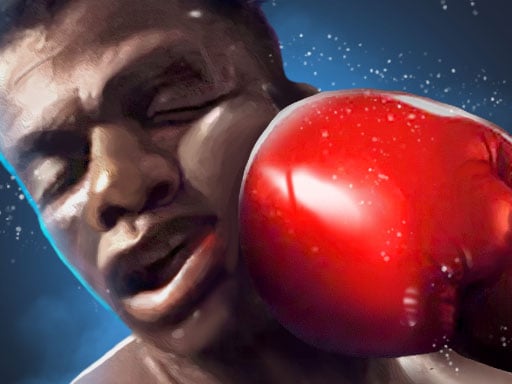
Boxing King - Star of Boxing
Ultimate Boxing is an engaging HTML5 game where you step into the boxing ring to face off against challenging opponents. Test your skills, strategy, and reflexes in fast-paced matches designed to keep you on your toes. Whether you're a fan of boxing or looking for an exciting challenge, this game offers thrilling rounds that will push your limits and provide endless entertainment.
4,941
5.0
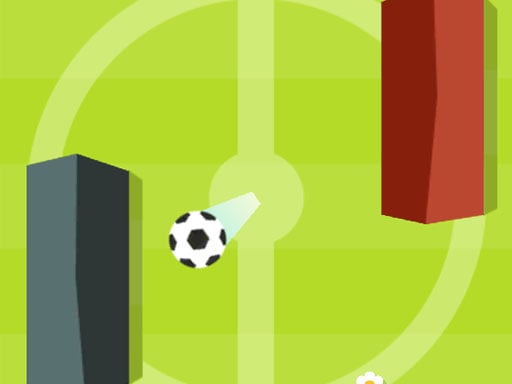
Pong Ball Game
In "Arcade Soccer Pong" mode, you can now enjoy a unique twist on classic ping-pong by playing against obstacles like rocks scattered across the field, making each game unpredictable and thrilling. You can also aim to collect coins to boost your score, or combine both elements for an extra challenge. This addition enhances your overall pong experience, ensuring more excitement and fun. Head over to the "Options" menu and select the "Game Mode" tab to choose between the traditional pong-ball mode or the new arcade version. By default, the game starts in classic mode. Switching to "arcade" allows customization, including the presence and quantity of rocks and whether coins are visible for collection. To gather coins, simply ensure your ball makes contact with them during play.
7,713
4.0

Burger Cooking Chef
Embark on your journey to become a top-notch chef by running your very own bustling street food burger shop. Dive into the joy of cooking by preparing delicious burgers for eager customers. Your goal is to serve burgers swiftly to earn money and grow your business. The initial level acts as your guide, teaching you the ropes of the game. Are you ready to turn your street burger shop into a hotspot and satisfy hungry patrons? Let's get started!
6,364
4.4

Supermodel: Fashion Stylist Dress up Game
Join Girls Breaking News and step into the glamorous world of fashion modeling! Start by pampering your client with a luxurious hair spa using real hair care tools, followed by a relaxing body massage and leg spa. Enhance their beauty with a professional manicure and princess nail polish, and ensure smooth, flawless skin with leg waxing. Complete the transformation with a refreshing facial and stylish eyebrow grooming. Embark on a makeup journey where you can experiment with various cosmetics like eye shadows, mascaras, lipsticks, and the latest jewelry to create stunning looks for the runway. Prepare for today’s fashion show by dressing your models in beautiful princess gowns, elegant hairstyles, exquisite shoes, and dazzling accessories. Engage in exciting beauty contests and become the top model at fashion shows and amazing photoshoots. Explore different makeup styles and fashion trends in this interactive dress-up game designed specifically for girls.
5,049
4.9
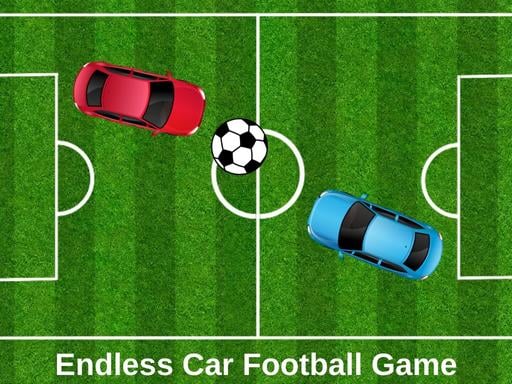
Endless Car Football Game
Join your friend in this thrilling two-player computer game, Endless Car Football Game, for some high-octane car football fun! Control your car with the arrow keys and face off on an endless football field. Your mission is straightforward: score more goals than your opponent. Drive with accuracy and speed, finding the best positions to shoot. Employ your driving expertise to outsmart your competitor and protect your goal at the right moments. Experience the thrill and camaraderie of Endless Car Football Game!
5,874
4.5

Castel game
If you're an avid gamer who enjoys long gaming sessions and wants to enhance your concentration, this game is perfect for you. No need for complex controls—simply tap the screen to flap the bird and keep it airborne, avoiding obstacles like pillars and the ground. As you progress, unlock new birds and challenge yourself to stay focused and prevent crashes. Easy to pick up but tough to master, this game offers endless fun. We welcome your feedback and suggestions to improve the gameplay experience.
6,313
4.9

Tap Goal
Test your skills by timing your taps perfectly to dribble and score goals, overcoming a series of tough challenges designed to push your limits.
4,909
4.5

Cooking Fever
Enjoy cooking up a storm in this FREE time-management game where you can prepare mouthwatering meals and delightful desserts from around the globe. Choose from a diverse range of restaurant settings, including dessert cafes, fast-food joints, Indian eateries, and Chinese restaurants, each offering its own unique cooking challenges and techniques. Utilize a vast array of tasty ingredients to craft high-quality dishes. Experiment with various kitchen gadgets like coffee makers, rice cookers, pizza ovens, and popcorn makers. Enhance your restaurants' appeal by adding decorations that will draw in more customers. Surprise your patrons with homemade treats like cookies and cupcakes to create a special and memorable dining experience. Continuously upgrade your kitchen facilities to expand your menu offerings and wow your guests with an even wider selection of culinary delights.
4,879
4.2

Line Sprint
Line Sprint is an engaging and accessible puzzle game where players use their skills and strategic thinking to advance through increasingly challenging levels. With each level completed, players can unlock achievements and earn various rewards, making the journey both fun and rewarding.
7,752
4.1

Head Sport Football
In Head Football - Champions League 19/20, experience the thrill of managing 32 top Champions League teams through a series of challenging matches. With an easy-to-play format, immerse yourself in gripping 90-second games across three realistic stadiums, each featuring authentic crowd sounds. Choose from three different balls and face advanced AI opponents that require strategic thinking to overcome. Progress through group stages, secure your spot in the last 16, and aim for the quarter-finals. Conquer the two-legged quarter-final challenges, face tough competition in the semi-finals, and reach the ultimate goal – the final match, one of the most intense encounters in the game. Enjoy high-performance gameplay and share your feedback to help us improve future titles.
7,764
4.3

PUBG Mini Multiplayer
Join this multiplayer game by entering your name and waiting for other players to join the room. Once everyone is ready, the fun begins as you engage in player versus player action, with robots serving merely as distractions. You can either join an existing room or start a new one as the host. For any inquiries, contact via email at [email protected] or call +923122746816.
6,123
4.5

ARIEL MISSING ERIC
Eric and Ariel are a loving couple, but Eric has to leave for studies in another country, which makes Ariel very sad. To cheer her up, Rapunzel and Cinderella come up with a fantastic plan they call "Mermaid Cheer Up." Together, they decide to go on a fun shopping spree, dress up in beautiful outfits, and dance the night away. It's sure to be an unforgettable and joyful evening for everyone involved.
5,028
4.9

Cotton Candy Shop Game
Become a fun fair food creator and delight your customers by crafting delicious desserts in this engaging cooking app! Start your culinary adventure with this cotton candy making game, perfect for beginners exploring the exciting world of cooking games. Have suggestions or need assistance? Feel free to reach out to us at https://tophat-games.com or [email protected].
4,761
4.6

SHAUN THE SHEEP BAAHMY GOLF
Join Shaun the Sheep on an exciting adventure where the goal is to score points by breaking as many objects as you can! Play mini-golf in a lively farm setting filled with challenges such as tractors, bales of hay, and scarecrows. You get five chances to hit the ball into the hole, so aim carefully and have fun!
6,872
4.9
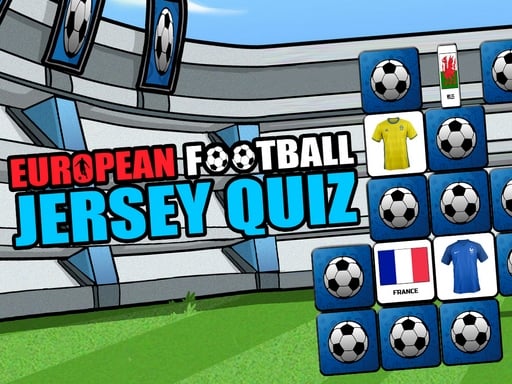
European Football Jersey Quiz
Get ready for the ultimate football memory challenge now available on your device! Easily match various country flags with their corresponding team jerseys or vice versa. It's a fun and engaging test of both your knowledge and speed in the world of football. Can you rise to the challenge?
7,649
4.1

FoozBaLL
Foosball brings the fun of table football right to your phone. Compete either against the computer or challenge a friend to see who can score the most goals. Enjoy two different modes: Scrimmage for quick matches and Championship for a series of exciting rounds. Get ready to dive into some digital soccer action!
4,430
4.9

Cooking Truck - Food truck worldwide cuisine
Join Julia in her exciting journey of running a successful burger food truck! Help her craft the yummiest burgers for her eager customers who stop by regularly. With each visit, a customer places an order for their perfect burger, and it's up to Julia to whip them up swiftly. The faster she prepares these tasty treats, the happier and more generous her customers become, helping her food truck thrive in the bustling market.
7,608
4.0
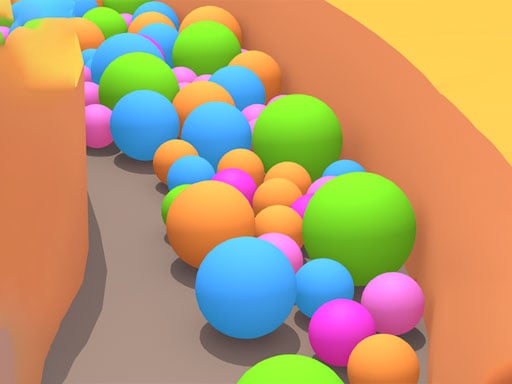
Balles
Bubble Shooter offers an engaging bubble popping experience with its stunning visuals and diverse gameplay elements. Enjoy a series of captivating levels designed to entertain. With intuitive controls that ensure a seamless playing experience, this game is perfect for beginners and offers a relaxed pace without any time constraints, making it easy to jump right in and start having fun.
6,399
4.3

Bartender: The Right Mix
Join Miguel at the bar as he prepares delicious cocktails just for you! Select from a variety of drinks on the shelf and blend them in perfect proportions to create the ideal cocktail for an unforgettable evening out. Enhance your mix with ice or a slice of lemon for that special touch. However, pay close attention to the measurements and ingredients, as a wrong combination might lead to less than desirable results. No prior bartending experience needed, just your creativity and a love for great drinks!
3,471
4.9

Eat other fish
In this engaging mini-game, you take on the role of Piranha, aiming to grow into a large fish by consuming smaller fish around you. It's crucial to avoid bigger fish as they could potentially eat you. The objective is simple yet thrilling: survive and thrive by strategically hunting prey while staying alert to threats. This aquatic adventure is tailored for three players, offering a competitive and fun experience.
5,549
4.4

Mini Football
Join Mini Football, a top-notch soccer game featuring stunning 3D graphics. Experience the thrill of outmaneuvering opponents, making quick sprints, and scoring goals. Master the art of dribbling, precise passing, and powerful shooting for an authentic football experience. Enjoy smooth controls and fluid player movements that make every match exciting and fun.
6,419
4.9

Easter Nails Designer 2
Easter Nail Art Designer is a delightful fashion nail art game where you run a renowned nail salon that attracts customers from all around. With Easter here, lots of clients are looking for special holiday-themed manicures. Your task is to create trendy Easter-inspired nail designs for them. Start by crafting your custom nail polish colors. Next, assist your clients in shaping their nails perfectly. Apply the nail polish, and then add charming stickers and sparkling diamonds to complete the look. With these tools at your disposal, you're guaranteed to craft the most exquisite Easter-themed manicures.
7,342
4.8

Driving To Travel
Grab onto the vehicle tightly and accelerate. Be cautious to dodge other vehicles and obstacles on the road to ensure a smooth ride.
6,439
4.6

TonkWars.io
Join the Tank Battle Multiplayer Game where you can shoot at other tanks, blow up the environment for strategic advantages, and gather bonuses to boost your performance. Personalize your tank with unique flags and fun hats to stand out in the battlefield.
3,320
4.1

mental arithmetic math practice
Join Math Dojo, a delightful and engaging educational game designed to sharpen your elementary math skills through fun and interactive challenges. Perfect for improving addition, subtraction, multiplication, and division, this game offers daily practice that enhances your logical thinking and arithmetic abilities. Experience an exciting mix of puzzles, featuring tap, collapse, and blast mechanics, all wrapped up in an anime-themed adventure. Enjoy hours of entertainment and learning, completely free!
3,468
4.5

Color Pump
Color Pump is an engaging and educational color-mixing game where you can create new colors by blending two different ones together. For instance, combining yellow and red results in orange, while mixing blue and yellow produces green. This interactive experience not only entertains but also teaches you about color theory. You'll have the opportunity to explore various patterns and pictures, using vibrant colors to complete challenges and express creativity. Whether you're seeking a fun activity or want to enhance your understanding of colors, Color Pump offers an enjoyable and informative gameplay that stands out as one of the best color games available.
4,388
4.4

Snowboard Girl-3
Enjoy this fantastic classic game designed for kids and families! Play together with your friends and experience wonderful graphics and delightful sounds. The simple gameplay makes it accessible and fun for everyone. Are you ready to dive in?
5,404
4.8

Slither Dragon.io
Slither Dragon.io is an exciting game where you control a dragon that grows by eating multicolored eggs dropped by other players. Your goal is to become the dragon with the longest length by avoiding collisions with other dragons. If your dragon touches another dragon's body, it will shrink and you'll need to start growing it again.
5,466
4.6

Ultimate Boxing - The Boxing King
Ultimate Boxing is an exhilarating online boxing experience where you face challenging opponents in tough fights. To emerge victorious, you must develop and apply effective boxing techniques. The game offers opportunities to learn these skills as you play, helping you improve with each match. Aim to defeat your rivals and become the champion, so give it your best shot and enjoy the thrilling competition!
3,346
4.1

Sofia Foot Doctor Clinic : Foot Surgery Hospital C
Join Sofia the First on an adventure where you'll play the role of a dedicated royal doctor. Sofia不小心在与Clover和其他动物朋友们在皇家花园玩耍时伤到了她的脚。现在,她需要你的帮助来治愈她的脚伤,让她能再次正常行走。游戏中,你将使用各种医疗工具和治疗方法为她治疗。每当你选择一个医疗工具时,屏幕上会出现一个指南圈,展示你可以如何使用它来帮助Sofia的脚恢复健康。快来和Sofia一起享受这段特别的游戏时光吧!
5,230
4.7

Cotton candy cooking
In this delightful baking adventure, you'll not only whip up delicious desserts but also complete various tasks to ensure your treats are perfect. Creating your unique flavored cotton candy involves four key stages: first, you'll shop for all the necessary ingredients, then tidy up the kitchen, followed by the fun of cooking your sweets, and finally, you'll decorate them to make them visually stunning.
5,457
4.2

Make popcorn 2021
Race against the clock in this thrilling game of speed and strategy! In Popcorn Poppin', players must swiftly pass around the popcorn bucket following the exciting instructions rolled on the dice. The goal? Avoid being the unlucky person holding the popcorn when the timer runs out and the popcorn 'pops'. It's a lively, fast-paced challenge that guarantees laughs and excitement for everyone involved.
3,944
4.4

Iron Legion
Explore thrilling tank battles of the modern age in Iron Legion! Here, you take command of a powerful armored vehicle, leading it into intense online action. Enjoy over 10 iconic tank models, each with its own unique history and capabilities. Engage in strategic team battles for up to 20 players in real-time across diverse, intricately designed maps. Develop and upgrade your vehicle with a realistic damage system that adds depth to every clash. Whether you prefer swift reconnaissance or heavy firepower, choose your tank and complete challenging missions to rise through the ranks.
4,932
4.1

The Crazy Dentist wojak game
Join Dr. Wojak, your friendly and knowledgeable dentist guide, on a fun-filled 2D adventure designed specifically for children! In Dental Adventure with Dr. Wojak, young explorers embark on a journey through a vibrant world where they learn about dental hygiene in an entertaining way. Help Dr. Wojak in different mini-games by cleaning, brushing, and taking care of patients' teeth. Learn the significance of brushing, flossing, and routine dental visits through interactive lessons. Enjoy the playful and imaginative graphics that transform dental care into a delightful activity. Personalize your character's appearance and more, making each adventure unique and exciting.
7,537
4.3

Barbiecore Aesthetics
Discover a magical realm where pastel colors and nostalgic styles blend together in a fun dress-up adventure! Dive into the world of Barbiecore Aesthetics, where you can play fashion designer by combining bright colors, soft fabrics, and classic patterns to craft amazing Barbie outfits. With a wide variety of accessories and pretty dresses to choose from, there's no limit to what you can create. Follow the latest Barbiecore trend and use your imagination to build an incredible wardrobe for this iconic fashion doll. Get started and enjoy a delightful journey filled with creative fashion fun!
5,062
4.5

Kids camping : Camping Adventure Game
Join us for an exciting winter road trip adventure with your family! Get ready to embark on a memorable journey filled with camping, campfires, pitching tents, and cooking delicious meals together. Enjoy fishing, playing hide and seek with friendly animals, and other fun outdoor activities. Before setting off, wash and repair your car to ensure a smooth trip. Don't forget to pack your backpack with everything you'll need for a delightful family picnic. With so much fun ahead, this winter vacation promises to be a fantastic time for everyone involved.
5,256
4.2

Side Golf
Miniature Golf offers a thrilling 2D gaming experience perfect for fans of miniature golf sports. Dive into four distinct and visually stunning golf courses designed to captivate your senses. Enjoy playing on picturesque beaches and vast deserts, overcoming a variety of challenges such as steep slopes, sharp turns, daring jumps, and tricky ramps, all while experiencing amazing gameplay that promises an unforgettable golfing adventure.
5,143
4.6

Super Water Girl Bath Time
Join Super Water Girl and her team as they safeguard the city from threats daily. Today, she heroically saved the city from a fire-breathing monster, but both she and her sidekick, Super Seal, emerged dusty and weary from the battle. Help Super Water Girl unwind with a soothing bath and give Super Seal a delightful spa treatment to help them both relax and rejuvenate after their heroic efforts.
7,232
4.9

BLITZ FOOTBALL 2022
Challenge a friend in a friendly match or dive into solo mode to explore various wild gameplay options in this exciting twist on traditional soccer. Easily switch roles mid-game from attacking player to defensive goalkeeper to gain an edge over your opponent. Enjoy endless fun as you play "Football Blitz"!
3,856
4.4

Potato Chips Food Factory Game
Potato Chips Game offers a perfect choice for those seeking a relaxing gaming experience. Enjoy this simple yet addictive game that lets you dive into the fun of creating potato chips from scratch. Start by planting potato plants, then move on to the exciting process of frying, flavoring, and packaging your very own chips for sale. Experience the joy of farm-to-table satisfaction in this popular and classic-style game.
7,768
4.2

Cooking Platter: New Free Cooking Games
Cooking Fancy: Tasty Restaurant Cooking & Café Game is an engaging time-management cooking simulation designed for both girls and adults. Dive into a world where you manage a bustling restaurant, preparing a wide array of delicious dishes from around the globe. As a culinary master, your goal is to take orders efficiently, cook and serve food quickly, and keep customers happy to earn coins and rewards. With over 150 levels and four unique restaurant missions, you'll face various challenges that test your time management and cooking skills. Unlock new recipes, upgrade your kitchen, and decorate your restaurants as you progress. From baking sweet treats like doughnuts and cupcakes to mastering cooking techniques such as frying, boiling, grilling, and steaming, you'll learn valuable tips on serving customers well. Enjoy a mix of fun and challenge in this addictive game that lets you explore different cuisines and expand your restaurant empire. Whether you're a cooking enthusiast or simply looking for an entertaining game, Cooking Fancy offers endless hours of enjoyment.
4,080
4.8

Baby Taylor Hair Salon Fun
Taylor and Jessica, big fans of Barbie, love playing with her hairstyles. Today, Jessica visits Taylor's house, and they plan to play their favorite hair salon game. But this time, instead of using dolls, they decide to style each other's hair. Will this fun activity lead to any trouble? Let's find out!
7,451
4.7
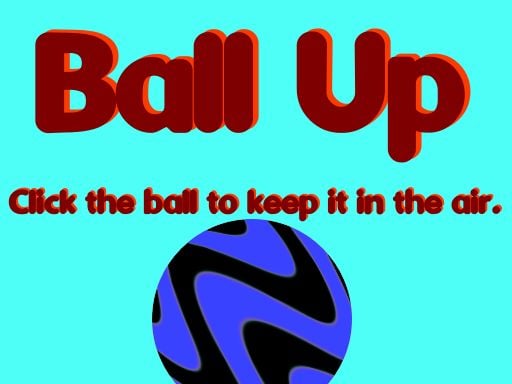
Ball Up
Bounce the ball by clicking on it and try to keep it airborne as long as possible. The ball will change in size and weight, so you need to adjust your taps accordingly. Also, be mindful of the wind as it can affect the ball's movement and make it harder to keep it in the air.
4,826
4.7

Vampire Princess Cheerleader Girl
I'm Rebecca, a vampire princess feeling trapped in the monotonous lifestyle of the Vampire Kingdom. Seeking excitement, I ventured out and transformed into a human. In this new world, I encountered Mike, a boy who has strong feelings for me. As I navigate this human experience, I've developed a desire to become the school's cheerleader. However, balancing my secret identity as a vampire with the challenges of high school life, including the upcoming cheerleading competition, leaves me unsure of the right path. Should I pursue a relationship with Mike, reveal my true self, or focus solely on achieving my cheerleading dreams? I could really use some advice on how to proceed.
5,609
4.3

Asian Cup Soccer
Join the Asian Cup soccer tournament, where you can lead your favorite team through an exciting journey from the round of 16 all the way to the finals. Your ultimate goal is to lift the coveted cup, but there's more at stake—emerge victorious and also claim prestigious awards like the golden boot. It's your turn to shine on the international stage and create memorable moments in this thrilling competition.
7,225
4.5

Soccer Guantone Mobile
Join Guantone, the sassy goalkeeper, and battle the Hungry Giant in this hilarious, quick-paced soccer adventure! Your mission is to score penalty kicks, dodge their blocks, gather diamonds, and achieve 12 goals to secure the cup, earn over 7000 points, and enjoy an epic celebration filled with balloons and donuts! Perfect for kids, teens, and anyone craving big laughs and wild soccer excitement!
5,305
4.8

Princess Cooking
Join the global restaurant craze with Cooking Games for Girls 2020: World & Restaurant Fun! Dive into the best free cooking experience for girls, where you can enjoy preparing delicious meals, from hot chicken wings with fries to mouthwatering desserts. Upgrade your virtual kitchen, serve satisfied customers, and master new recipes under the guidance of the Chef of the World. Whether you're in the mood for international cuisine or fast food favorites, this game offers endless culinary adventures. Learn from a young chef and satisfy your cooking game cravings by crafting tasty dishes from around the globe.
4,923
5.0

Fall Guys Multiplayer Runner
Join the fun in Stumble Enjoyable Race, an exciting 3D multiplayer game where you can compete against friends and players worldwide. Pair up with different characters, each with unique abilities, and participate in thrilling knockout races filled with traps and obstacles. Experience vibrant colors, beautiful designs, and challenging rounds that test your skills. Customize your character, face off in spectacular new rounds, and overcome increasingly difficult challenges in this competitive and engaging online environment. Get ready for an adrenaline-pumping adventure where falling isn't just an accident but a strategy to outsmart your opponents in this free-to-play multiplayer game.
5,411
4.7

The Magic Academy
Discover the true potential of your intuition, an often overlooked yet powerful asset. Are you confident in your abilities? Will they be enough to harness the celestial powers and unlock the mysteries behind each door? Challenge yourself at my academy and uncover just how talented you truly are by passing through all 100 doors filled with intricate puzzles and engaging tasks. Enjoy stunning modern 3D graphics, explore free levels at your own pace, and benefit from regular updates that keep the experience fresh and exciting.
3,469
4.0

Among Undead
In this thrilling multiplayer game, step into the shoes of a powerful vampire or join forces as villagers defending your village against an unseen threat. Initially, no one knows who the vampire is, adding a layer of suspense and strategy. Over time, the vampire grows stronger, making detection increasingly difficult. As villagers, you must work together to solve tasks and craft weapons and tools to protect yourselves. Explore dangerous areas such as mines and forests to gather essential resources, but stay vigilant— the vampire can turn invisible at will. Dive into the tutorial within the game for detailed instructions and strategies to enhance your gameplay experience.
6,136
4.3

Mini Mobile BasketBall
Lace up your sneakers and step onto the court for an exhilarating basketball experience! Whether you're a seasoned pro or just starting out, this fresh and intuitive game lets you dive into the fast-paced world of basketball with ease. Practice your dribbling, perfect your shooting, and master slam dunks as you compete in thrilling matches. Enjoy the dynamic gameplay that brings the excitement of basketball right to your fingertips, making it simple and fun for players of all skill levels to enjoy.
4,795
4.4

Traffic Run!: Driving Game
Ready to hit the road and experience an exciting traffic adventure? Take control of your vehicle and navigate through busy streets, dodging other cars to avoid crashes and making it to your destination safely. With realistic 3D graphics, you'll feel like you're truly behind the wheel. Choose from a variety of vehicles including trucks, station wagons, vans, jeeps, limousines, sports cars, and more. Earn coins by driving skillfully and use them to upgrade your vehicles or customize their colors. Race along different routes such as asphalt roads, highways, and challenging intersections like roundabouts and railroad crossings. Pay attention to traffic signals and watch out for the police while you maintain a balance between caution and speed to achieve your goals. Get ready for an adrenaline-pumping journey filled with challenges and fun!
7,323
4.3
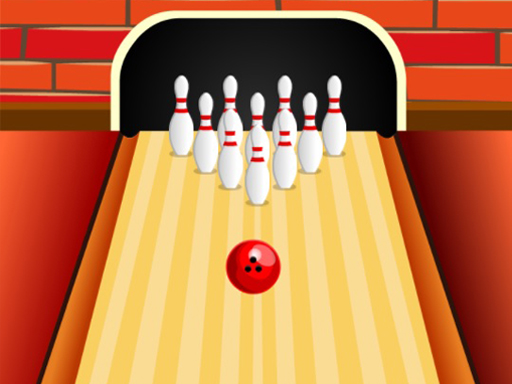
Go Bowling 2
In Go Bowling 2, head back to the virtual bowling alley and show off your skills to become the top bowler! Whether you're a seasoned player or just starting out, this fun-filled game brings the excitement of bowling right to your home, letting you enjoy every strike and spare without ever leaving your couch.
6,232
4.4

Schoolgirl Fashion
Join high school girl Lily as she heads to a cool café with her friends. Help her pick out the trendiest outfits to feel fabulous. Design her look with a mix of chic clothes, sparkly jewelry, fun bags, and stylish hairstyles.
7,047
4.4

Little Hippo Care
Little Hippo Care is an engaging educational game perfect for kids. Dive into a world where you assist a loving mother hippo in nurturing her adorable baby hippo. Expect hands-on activities like giving the baby hippo a bath, preparing a delightful picnic at the park, feeding it tasty snacks, soothing it to sleep, and even crafting cute accessories. Alongside these heartwarming tasks, explore a variety of charming toys thoughtfully created to bring joy and foster imagination, ensuring both you and the little hippo enjoy moments of pure childhood bliss.
3,371
5.0

Hair Master 2
Get ready for an epic adventure with your incredibly long, majestic hair! Dive into this thrilling hair runner game where you'll experience an exciting journey full of challenges and fun. Whether you're looking for a unique gaming experience or just want to enjoy running with style, this game offers endless entertainment for everyone.
5,717
4.8

Slap hands kings
Invite your friends to a fun challenge where you compete head-to-head in an exciting hand-clapping game designed for two players. Are you ready? Let's go! Clap Hands - 2 Player Games offers a digital version of the classic clap hands game, making it easy for anyone with a competitive spirit to enjoy. Perfect for those who love engaging in quick, two-player contests, this game promises a lively and interactive experience.
6,437
4.5

Ball Jointed Doll Creator Game
Create your very own unique Ball-Jointed Doll in this fun online kids game! Design a beautiful and special BJD doll by dressing up a cute character and saving it as a charming wallpaper on your device. Customize your doll's appearance with any style you prefer, selecting from various postures, hairstyles, expressions, and eye colors to complete the perfect look.
4,810
4.8

Cake Master Shop
Join us in the delightful world of baking where your sweet tooth will be satisfied every day. Which delectable cake are you craving to create today? As you progress through various levels, you'll unlock recipes for an array of mouthwatering cakes. With a pantry full of ingredients, you can mix, blend, and bake to perfection. Don't forget to garnish your creations with fresh, juicy fruits. With over 15 kitchen tools at your disposal, crafting sweet and scrumptious cakes has never been easier or more enjoyable.
7,494
4.7

Mexican Master Chef
Do you love street food? If so, dive into Mexican Master Chef, a fun virtual cooking game where you can run your own food stalls. From crispy french fries to savory hot dogs, from cheesy pizzas and juicy burgers to tasty noodles and sweet churros, there's something for everyone. Experience the excitement of a carnival food festival, where your culinary skills will be put to the test. Get ready to satisfy hungry customers and enjoy the cooking frenzy!
5,817
4.4

Gully Baseball
In Gully Baseball, you engage in a unique version of baseball where the objective isn't just to score runs but to hit balls so powerfully that they shatter the most building windows possible. Use your mouse to control your swings and throws, aiming for those windows while playing against an opponent to emerge victorious.
3,019
4.7

Multiplayer Pong Time
Join Multiplayer Pong Time, a delightful sports game designed for players of all ages. Simply enter your nickname, find an opponent, and begin your exciting match. Enjoy the game!
7,077
4.8

Subway Ladybug Runner
Subway Lady Runner offers an exciting endless running adventure packed with thrilling rhythms, stunning visuals, and easy-to-use controls. This game is perfect for fans of charming and adorable characters, featuring a delightful lady and princess who guide you through an enchanting fairy tale world filled with endless adventures and fun challenges.
6,754
4.7

Blocky combat Shooting Arena 3D Pixel
Join the Blocky Shooting Arena for an exciting 3D pixel combat experience where you battle against a variety of enemy AI, including soldiers and realistic zombies, in a pixelated world. Enjoy five different game modes such as Gun Game, Survival, Team Deathmatch, Deathmatch, and more. Play online with your friends or take on 40 challenging levels in offline mode. Whether you're into fast-paced action or strategic gameplay, there's something for everyone to enjoy in this free-to-play arena. Get ready to have fun and show off your shooting skills!
4,673
4.8

Food Truck Chef™ Cooking Games
If you love cooking games, get ready to join top chef Emily on an exciting culinary journey! In Flo & Emily's Restaurant, you'll prepare a wide variety of tasty dishes like tacos, falafel, sushi, fast food, and pizza. This time management game challenges you to cook quickly, meet tight deadlines, and serve delicious meals to your customers. Along the way, you can also decorate both your restaurant and food truck, unleashing your creativity while mastering the art of efficient kitchen management. Are you ready to become the ultimate chef?
7,881
4.5

Cotton Candy Maker
Colorful Cotton Candy Maker - Rainbow Sweety Game invites you to dive into the world of sweet, fluffy, and colorful cotton candy! In this delightful game, you'll run a vibrant cotton candy shop where creativity meets candy-making magic. Whether you're a fan of classic flavors or love experimenting with new designs, this game offers endless possibilities to satisfy your sweet tooth and artistic spirit.
Start by spinning the candy spinner to create fluffy, sugary clouds of cotton candy in an array of colors. From pink and purple to blue and green, the choices are as diverse as they are delicious. Customize your creations with fun toppings like candy eyes, cookie mouths, and lollipop rods to bring your cotton candy to life. As you master the art of making perfect cotton candy, you’ll unlock new ingredients and tools to keep your candy shop buzzing with excitement.
The game features a variety of charming characters, including little bunnies, ducklings, and frogs, each with their own special cotton candy flavor. With these adorable helpers, you'll be able to craft unique and whimsical designs that will surely delight your customers. Plus, you can add sparkles and glitter to make your creations truly shine!
As your candy-making skills improve, you'll attract more and more visitors to your shop, creating a lively atmosphere filled with laughter and joy. Compete with other players to see who can create the most impressive cotton candy art and win prizes for your efforts. Along the way, you'll learn valuable lessons about entrepreneurship, customer service, and the importance of creativity in business.
Whether you're playing alone or with friends and family, Colorful Cotton Candy Maker - Rainbow Sweety Game promises hours of fun and sweet satisfaction. So why wait? Start spinning, designing, and creating the most amazing cotton candy art today!
4,287
4.2

Anime Couples Dress Up 2021
Get ready for an exciting vacation with your significant other! A plane is waiting to take you to exotic destinations around the world. Pack your stylish luggage, connect with your partner, and prepare to explore incredible fashion spots. Share your adventures and chic outfits on social media. Download Fashion Vacation - Couple Travel Style and enjoy dressing up in various trendy dresses and suits as you travel together.
7,602
4.9
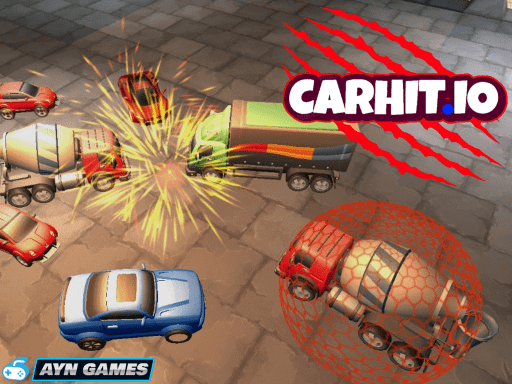
CarHit.io
In CarHit.io, an exciting .io game, players compete by strategically pushing other cars off a shared platform. The goal is to stay in the arena while eliminating rivals by knocking them out. Each successful elimination boosts your hitting power, allowing you to push even harder and dominate the competition.
6,516
4.8

Private War Shooter
Experience engaging gameplay by challenging either intelligent bots or live players in real-time matches.
7,840
4.1


